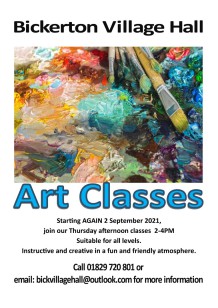What's On Calendar
Welcome to our Hall Calendar. This includes details of events and clubs. Please click on each day for full details as some may not be shown in month view e.g. if a club has been cancelled.

Please click here for a pop up version of our calendar.
How to Subscribe to the Bickerton Hall Google Calendar:
The Hall Calendar is available for you to subscribe to in your own calendar software on your home or work computer.
Using the iCal format (.ics) link below you can have the calendar software update your computer automatically with any new events or information added by the school. Brief instructions below cover the most popular online and calendar software.
https://www.google.com/calendar/ical/bickertonvillagehall%40gmail.com/public/basic.ics
Any calendar software that will allow ical (.ics file format) subscriptions can subscribe to the school calendar.
Google / Android Phone
In the calendar section of your GMail/Google Apps account there is a list on the left of calendars available to view. At the bottom right of that list is the word "Add". If you click this word and select "Add by URL" you can cut and paste the link above. Ignore the checkbox about making it publicly available. If you are using an Android phone this calendar will then sync to your Android phone, providing the account you add the calendar to is the account that you sync to your Android phone.
Apple iPhone or iPad
Copy the link above and paste it into an email and send it to yourself. When you open the email on your iPhone / iPad and click the link you will be prompted to confirm that you want to subscribe to the calendar. Check the calendar name appears in your list of calendars (under a heading 'Subscribed') - this will then automatically update as new events are added.
Blackberry
The Blackberry will not directly subscribe to iCal (.ics) files so you can either import to your Outlook account if that syncs to your phone or set up a personal Google Calendar which you can add the school calendar to using the instructions above. You would then need to install Google Sync on your Blackberry device and have it sync to your Google calendar.
Windows Phone
Unfortunately it seems that Windows Phone cannot support more than one Calendar. You might be able to import individual events from our Google Calendar - please click on the link above and follow instructions on your device. You might be asked to add an installer app. Please note that this would add an event but not be synchronised for any changes or additional events.
Microsoft Outlook 2007
For Outlook 2007 go into Account Manager in Outlook (Tools->Account Settings) and switch to Internet Calendars tab. Here you can both change the settings on existing subscriptions, and add new subscriptions by clicking “New”. Once you enter (cut and paste) the calendar link in the dialog box, Outlook will create the subscription.
Apple iCal etc.
You can also use the link to subscribe to the calendar from other ical frindly calendars such as Apple's iCal where you click "Subscribe..." from the "Calendar" section of the menu bar and paste the link. Make sure you allow for alarms (optional)/attachments/ but not to-do items. Set the auto-refresh time as necessary ("daily" would be OK).